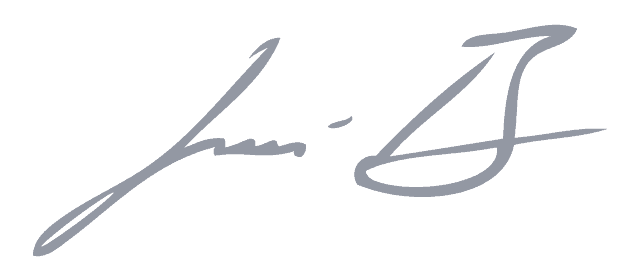Introduction
Capturing the perfect balance between interior and exterior exposures in real estate photography can be challenging. Renowned photographer Nathan Cool has popularized a technique known as ‘window pulls’ to address this. This guide will delve into specific camera settings and post-processing steps as explained in Nathan Cool’s YouTube tutorials.
Equipment and Settings
Camera and Lens
- Camera: DSLR or mirrorless with manual settings.
- Lens: Wide-angle lens (16-35mm range for full-frame cameras).
Initial Camera Settings
- Mode: Manual.
- ISO: Keep it low (around 100-200) to reduce noise.
- Aperture: f/7.1 to f/9 for sharpness and depth of field.
- Shutter Speed: Varies; start around 1/60th and adjust for ambient light.
Flash and Trigger
- Flash: Powerful enough to compete with daylight (at least a speedlight).
- Trigger: Wireless trigger for off-camera flash control.
Step-by-Step Guide
Step 1: Compose and Take the Ambient Shot
- Frame Your Shot: Compose the room including windows.
- Set Shutter Speed: Adjust to expose for the room’s ambient light, leaving windows overexposed.
Step 2: Flash Exposure for Window Pull
- Position the Flash: Aim it towards the window or bounce off the ceiling/wall near the window.
- Adjust Flash Power: Start with 1/4 power and adjust as needed.
- Take the Shot: Capture the image where the window view is correctly exposed.
Step 3: Combining Images in Photoshop
- Open Both Images: Load the ambient shot and the window pull shot in Photoshop.
- Layer Alignment: Copy the window pull shot over the ambient shot as a new layer.
- Auto-Align Layers: Select both layers, go to
Edit > Auto-Align Layersfor perfect alignment. - Layer Mask: Add a layer mask to the top layer (window pull layer).
- Brush Tool: Select the Brush tool, set the foreground color to black, opacity to around 30-50%.
- Reveal the View: Paint over the windows on the mask to reveal the well-exposed view from the layer beneath.
- Fine-Tune: Adjust brush opacity for a natural transition between the interior and window view.
Step 4: Final Adjustments
- Adjustment Layers: Use curves or levels to fine-tune the exposure and contrast.
- Color Correction: Tweak white balance if necessary.
- Sharpening and Noise Reduction: Apply as needed, especially if shooting at higher ISOs.
- Cropping and Straightening: Ensure the image is well-framed and straight.
Additional Tips
- Practice: Experiment with different rooms and lighting conditions.
- Flash Diffusion: Use softboxes or umbrellas for softer light.
- Bracketing: In complex lighting, bracket exposures for more options in post-processing.
- Watch Reflections: Be aware of flash reflections in windows and mirrors.
- Client Preferences: Understand the property’s selling points and client expectations.
Conclusion
Nathan Cool’s approach to window pulls in real estate photography is both technical and artistic. By meticulously balancing ambient and flash exposures and skillfully blending them in Photoshop, you can create stunning interior shots that showcase both the interior and the view outside. Remember, every property is unique, and so each situation might require a slightly different approach. Practice, patience, and creativity are your best tools.
This guide, inspired by Nathan Cool’s techniques, should give you a solid foundation in mastering window pulls for real estate photography. As with any photographic technique, personal experimentation and adaptation to specific situations are key to developing your unique style and expertise.